How to Find Free Full Length Movies on YouTube to Watch?
YouTube is a great place to watch music videos, internet shows or funny compilations but that’s not all the platform can do. A lot of people may not know this but it’s also possible to find free YouTube movies to watch full length. Naturally, you won’t be able to find all the latest or all the best movies coming out, however, there is a pretty nice selection available if you’re not too picky about the video and audio quality. That’s not to say that the quality of all movies on YouTube is bad but some are definitely more watchable than others so make sure to keep that in mind.
So how do you go about finding free YouTube movies to watch full length? Well, it’s obviously not particularly difficult to simply search for the movie you want to watch but there are a few tricks that will make it easier to find a good version of it. As you might imagine, there are plenty of videos that claim to be free full movies on YouTube but end up being something else entirely.
Today we’re going to tell you how you can quickly spot these fakes while also giving you a few tips on how to make your searches more efficient. Finally, we’re going to teach you how you can download full-length YouTube movies for free so make sure to read until the end.
Part 1. How to Find Free Full Length Movies on YouTube to Watch
Getting Started
Getting started is as simple as using YouTube’s search function to look for the movie you want. However, if you only type in the name of the movie you’ll probably first see trailers or short clips from that film so it’s a good idea to be more specific. A good way to go about doing that is to type in the name of the movie followed by “full length”, “full movie” or something similar. Typing in the year of the movie’s release, main actors, director or genre can also help narrow things down. Just remember that newer movies are generally less likely to be available compared to older ones.
Using the Built-in Filters
Another great way to find free YouTube movies to watch full length is to use some of the available search filters. These can be found underneath the search bar under the “Filter” drop-down menu. Here you will find a few useful options that will help you find the movie you want. The first category you’ll want to look at is Duration. There are only two options here but it’s very important to pick Long, which will only show videos longer than 20 minutes. Since you’re looking for full length movies to watch for free on YouTube, it goes without saying that they’re going to be a lot longer than 20 minutes.
The next category you’ll want to take a look at is Type. Here you’ll generally want to pick “Video” as opposed to “Movie” even though it may seem counterintuitive. The “Movie” tag tends to show movies that you can rent or buy from YouTube so try the “Video” tag first if you’re looking to watch movies of free instead of paying for them.
Finally, there’s also a filter that can sort videos either by relevance, upload date, view count or rating. Sorting by Rating will probably yield the best results since people are more likely to upvote proper full length free movies on YouTube. However, feel free to experiment with the other options as well because they are all helpful in their own way.
Subscribe to Movie Channels
Uploading full movies on YouTube is a fairly new phenomenon but there are already plenty of channels out there that have built a considerable following just by focusing on this practice. Finding these channels may require a bit of work but it will be well worth your time in the end. You can get started by simply typing the name of a movie in the search bar and then once again using the Filter menu. This time around you’ll want to look at the “Type” category and choose the “Channel” option. Some of these channels offer dozens if not hundreds of free YouTube movies to watch full length so it’s a good idea to subscribe to them in order to stay up to date with all their latest uploads.
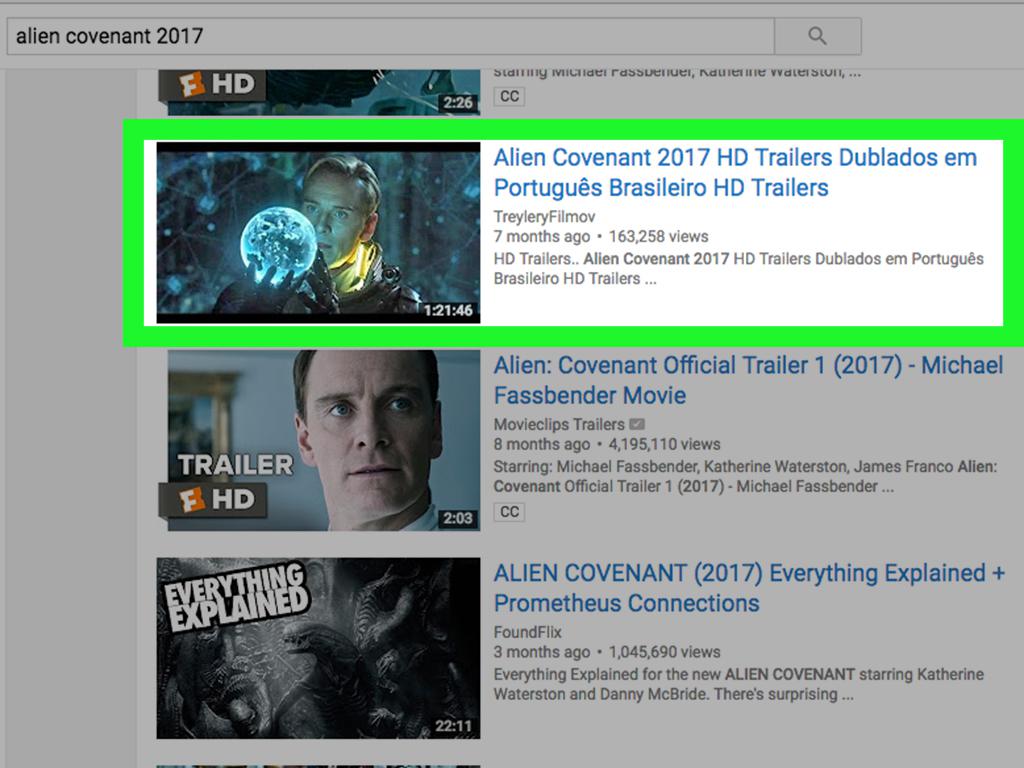
Spotting Fake Free Full Length Movies on YouTube
For every proper full length movie on YouTube there are countless fake videos that are there for the sole purpose of acting as clickbait. It’s difficult to tell the difference a lot of the time but there are a few tips and tricks that will allow you to more easily spot the actual movies. For example, let’s say you searching for full length Disney movies to watch on YouTube for free and you’ve already used the filter options to narrow down the results.
First off, you’ll want to make sure that the video you’re going to select is roughly the same duration as the actual movie (you can go to IMDB to check for the actual length). Next, check if the movie was uploaded at least six months to a year after the original release date because it takes about that long for the DVD/Blu-Ray to come out. If it’s more recent than that chances are it’s probably either a fake or filmed in a theater, which usually means bad quality. The view count and rating can also give you a good idea regarding the movie’s legitimacy.
Another neat trick is to simply hover over the video for a couple of seconds to get a preview of the video. A lot of fake free full length moves in YouTube are actually just still images so it’s very easy to spot these simply by taking advantage of the preview feature. Also works well with videos that claim to be one thing but end up being a different movie altogether.
Part 2. How to Download These Full Length YouTube Movies
Now that you know how to find free full length movies on YouTube you might be curious about how you can download them, just in case they get taken down later. Downloading them is actually easier than finding them thanks to
DVDFab YouTube Video Download
. This free piece of software lets you download moves regardless of their length while also converting them to a format that can be played by pretty much any device. Here’s how it works:
1. You’ll want to start by opening DVDFab and then opening the Utilities menu, which is the last option to the right. Go ahead and click on YouTube Video Downloader.
2. You’ll be presented with a window that looks just like the YouTube homepage. Simply type the movie you want to download and click/tap the Search icon.
3. Select a movie from the list and then click the blue Download button see the available options. These options are related to the movie’s video and audio quality so you might see one or more options depending on the movie you’re trying to download. Once you click on an option the movie will start downloading automatically.
4. Change the default download location from the bottom left corner if necessary. Once that’s taken care off, go to the Download tab to check on the movie’s progress. Feel free to use the Pause and Cancel buttons while you’re there.
