Open ePub & PDF eBooks On Your iPad
I’ve received several questions lately about how to open
my eBook guide
to the iPad or which version of the eBook (PDF or ePub) to order. So I decided to take some time today to discuss the PDF and ePub formats and how to get these files onto your iPad. I’ll address moving these files from your computer to your iPad and getting them directly on your iPad. The method I’ve outlined below uses the basic sync process to transfer the files from your computer to your iPad. You could also use Wi-Fi sync to accomplish this transfer without a cable.
PDF is short for
Portable Document Format
. The PDF format was created by Adobe and is now a universal standard for document exchange on the web. Many programs and apps can output PDF files and nearly every computer and mobile device can display PDF files. On the Mac, you can simply print to PDF from virtually any program to save a PDF version of the file. A PDF file is an electronic copy of the printed book. The placement of text, images and other items on the page is static. The PDF format is ideal for printing and for viewing on your computer monitor. However, a PDF format book is more difficult to read on mobile devices with small screens because the PDF doesn’t scale easily for viewing at different sizes.
ePub is short for
electronic publication
and is an open standard format. With the right software program and some basic design skills, anyone can create an ePub formatted ebook. For example, I used Apple’s
Pages
word processing program to create my guide to the iPad. A number of eBook distributors have adopted ePub as the official format for their devices, including Apple’s iBookstore for iPad and other iOS devices. An ePub book is essentially a stream of text and images that can be redistributed and resized easily across the pages of the eBook. Having book content that reflows makes increasing font sizes while maintaining readability much easier. This makes the ePUB format ideal for reading on mobile devices but less suitable for printing. An ePub book can also offer embedded multimedia content and better interactivity.
There are a number of iPad apps that can open PDF and ePub documents. One of the best and easiest to use for both of these formats is Apple’s
free iBooks app
. So if you don’t yet have the iBooks app, get it for free in the App store.
LINK to
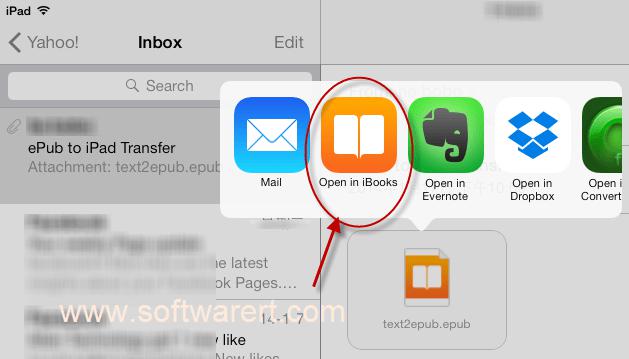
VIDEO LESSON
How to Open PDF Files on Your iPad
From Computer to iPad
Have the free iBooks app on your iPad.Open iTunes on your computer.Find the PDF file on your computer.Drag and drop the PDF file onto your Library in iTunes on your computer.Connect your iPad to your computer.Check under the “Books” tab in iTunes to be sure this PDF is selected for syncing.Then sync your iPad.From now on, you can open the PDF document from the iBooks app on your iPad.
Directly on the iPad
A PDF file you find on the web will open in Safari on your iPad and can then be transferred to the iBooks app on your iPad.
Make sure the free iBooks app is on your iPad.PDF document opens in Safari on your iPad.Tap once on the document.Look for the “Open in iBooks” button to appear in the upper right.Tap the button and the PDF will be added to your iBooks collection on your iPad.From now on, you can open the PDF document from the iBooks app on your iPad.
How to Open ePub Files on Your iPad
From Computer to iPad
Make sure the free iBooks app is on your iPad.Open iTunes on your computer.Find the ePub file on your computer.Drag and drop the ePub file onto your Library in iTunes on your computer.Connect your iPad to your computer.Check under the “Books” tab in iTunes to be sure this ePub is selected for syncingThen sync.The ePub document is added to your iBooks collection inside the iBooks app.From now on, you can open the ePub document from the iBooks app on your iPad.
Directly on the iPad
(recommended)Make sure the free iBooks app is on your iPad.Follow the link from Safari to reach the ePub document.Select “Open in iBooks” on the iPad.The eBook will open and be added to your iBooks collection.From now on, you can open the ePub document from the iBooks app on your iPad.
You can learn much more about using legacy iPads in my
iPad Basics Video Lessons
.
